Employer Current Scams
Current scams
At SEEK, we take your online safety, security and privacy seriously. We are constantly on the lookout for potential risks that may target our customers. Our top priority is not only to protect you from those risks, but also provide you with clear and concise information to help you ensure your own online safety.
Be aware of the latest email scam targeting hirers: Suspended job ad scam - Phishing email impersonating SEEK Customer Support. See a preview under 'Examples of known scams targeting hirers'.
Scams targeting hirers
Scammers often try to take advantage of trusted platforms and brands like SEEK to make their malicious messages, links, and attachments seem legitimate. These individuals are trying to exploit the trust we have built over time with our job seekers and hirers.
We are aware of scammers pretending to represent SEEK or seemingly legitimate candidates who are targeting hirers. On this page we're sharing some examples of some scams that we've seen as we want you and your colleagues to be aware of what to watch out for. Being informed is key to reducing the risk of falling victim to scams in the future.
If you're unsure as to whether something you have received is real or not, it's best to reach out to trusted contacts at either SEEK or other recruitment partners instead of responding to the initial contact, as it may be malicious. Please report any suspicious messages or applications you receive to the team at SEEK so we can investigate. Your report could help us protect other businesses who might be targeted by similar scams.
You can reach out to us via 1300 658 700 (Mon to Fri, 7am - 7pm AEDT) or via [email protected].
To learn more about how you can best stay safe online, visit our Protect Yourself Online page.
Examples of known scams targeting hirers
These are just a few examples of scams we've come across so far. As scammers constantly change their tactics to avoid detection, they may come up with new ways to try and gain your trust through their messages, links, and job applications.
Employer Account Suspension – Phishing Email Impersonating SEEK
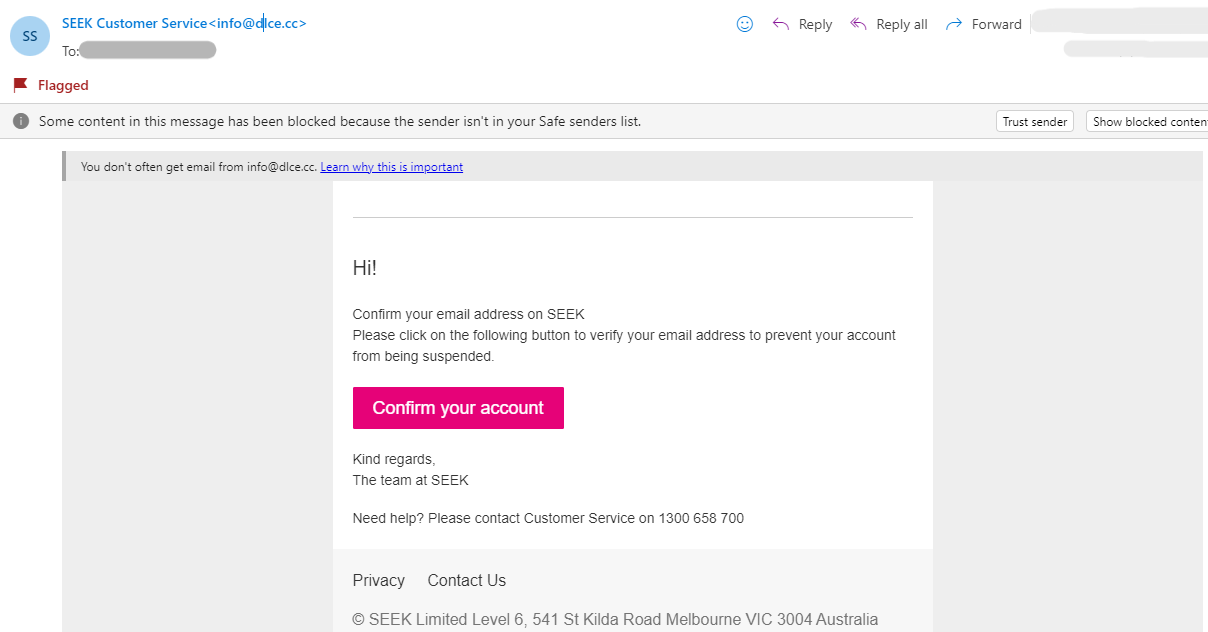
This phishing email is purposed to impersonate SEEK and attempt to steal your SEEK credentials. In the example above, the scammers are trying to get you to click on the “Confirm your account” button. If you do so, you will be redirected to a fraudulent webpage designed to capture your login and password information.
We want to emphasise that this email is not from SEEK and is part of a scam.
How to identify this scam
The domain in the email address (after the @ symbol) is not a SEEK domain (e.g. including seek.com.au or seek.co.nz), which means it’s not a legitimate SEEK communication despite the name impersonating SEEK Customer Service.
Scammers often use generic greetings such as "Hi!" instead of addressing you by your name; this indicates it is not a legitimate SEEK communication.
Scammers create a sense of fear by stating a negative consequence for not fulfilling their request quickly, pressuring recipients to click on a malicious link.
How to Protect Yourself
If you receive an unexpected email claiming to be from SEEK, especially if it’s unusual compared to previous communications, treat it with caution.
Always examine the email address closely, especially the domain after the @ symbol. This is crucial for verifying the sender's authenticity. Be aware that scammers may use similar spellings to mimic valid email domains.
Before clicking on any links in an unexpected email, confirm the request by contacting SEEK Customer Service at 1300 658 700 (Mon to Fri, 7am - 7pm AEDT) or via [email protected].
Regardless of the fear or urgency suggested in the email, take a moment to pause, review, and verify the legitimacy of the communication before taking any action.
Suspended job ad scam - Phishing email impersonating SEEK Customer Support
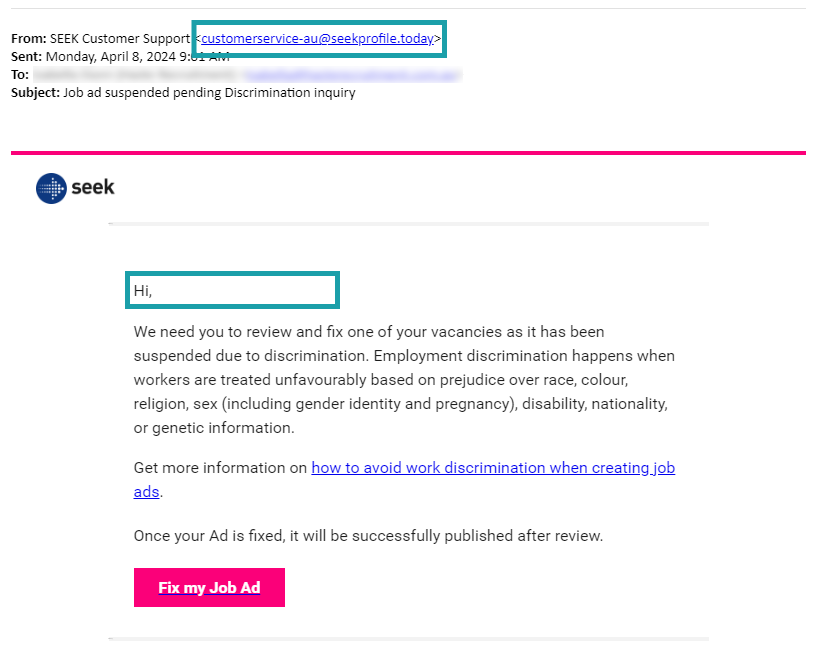
The image above showcases an example of how scammers are using deceptive tactics to trick SEEK Hirers into believing they are receiving communication from SEEK Customer Support, trying to get them to click a malicious link in a phishing email.
In this particular phishing email scam, the scammers have created a sense of urgency by claiming that one of your job ads has been suspended due to discrimination. They then request that you take immediate action to "fix" the ad in order for it to be published again.
We want to emphasize that this is a scam and not a legitimate communication from SEEK.
There are several indicators in this example that can help you identify such scams.
Scammers often use email addresses that may contain the word "seek," but they are not one of our trusted email addresses. To ensure the authenticity of an email address, you can check the email domain after the @ symbol. Scammers often use email domains that look slightly different from the legitimate ones used by the real businesses.
They typically use generic greetings like "Hi" without addressing you by name.
There is a lack of specific details about your job ad and the absence of clear guidance (However, it's important to note that sophisticated scammers may include this information to make their scams appear more convincing).
How to protect yourself
To protect yourself from falling victim to such scams, we strongly recommend that you always log into your SEEK hirer account by directly visiting our website. If you ever need to make changes to your job ads, you can easily do so in your ad centre or reach out to our dedicated team at SEEK. They will be able to confirm if a job ad has indeed been suspended and assist you in updating it accordingly.
Your security and the integrity of your job ads are of utmost importance to us. By staying vigilant and following these precautions, we can work together to ensure a safe and trustworthy environment for all hirers on SEEK.
Job application scam, with a malicious link that would download malware.
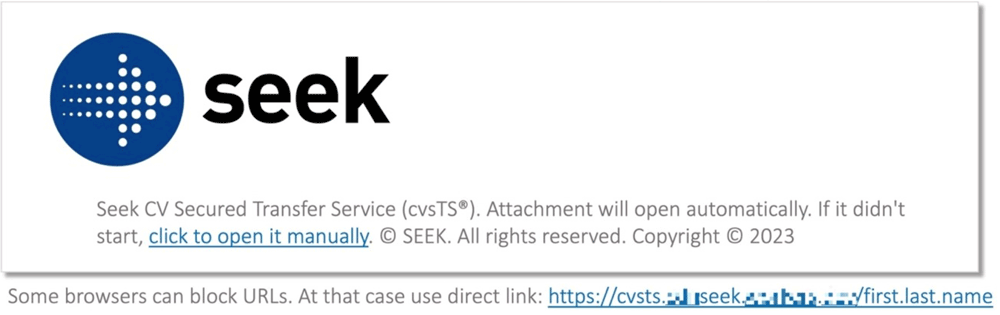
Here's an example of a malicious job application that includes a file attached as their resume which is showing as an external link. The scammer behind this is trying to make it seem legitimate by calling out a fake service called “SEEK CV Secured Transfer Service (cvsTS)” which is not a real SEEK service. They also include the fraudulent job seeker's full name in the link.
Should you receive job applications that include attachments similar to this example, please do not click or follow the link, or engage with the fraudulent applicant. Please report the scam to the team at SEEK via 1300 658 700 (Mon to Fri, 7am - 7pm AEDT) or via [email protected] for us to investigate.
To learn more about your responsibility around online safety while using SEEK, please refer to our Advertising Terms of Use.
Phishing email impersonating our JobAdder brand
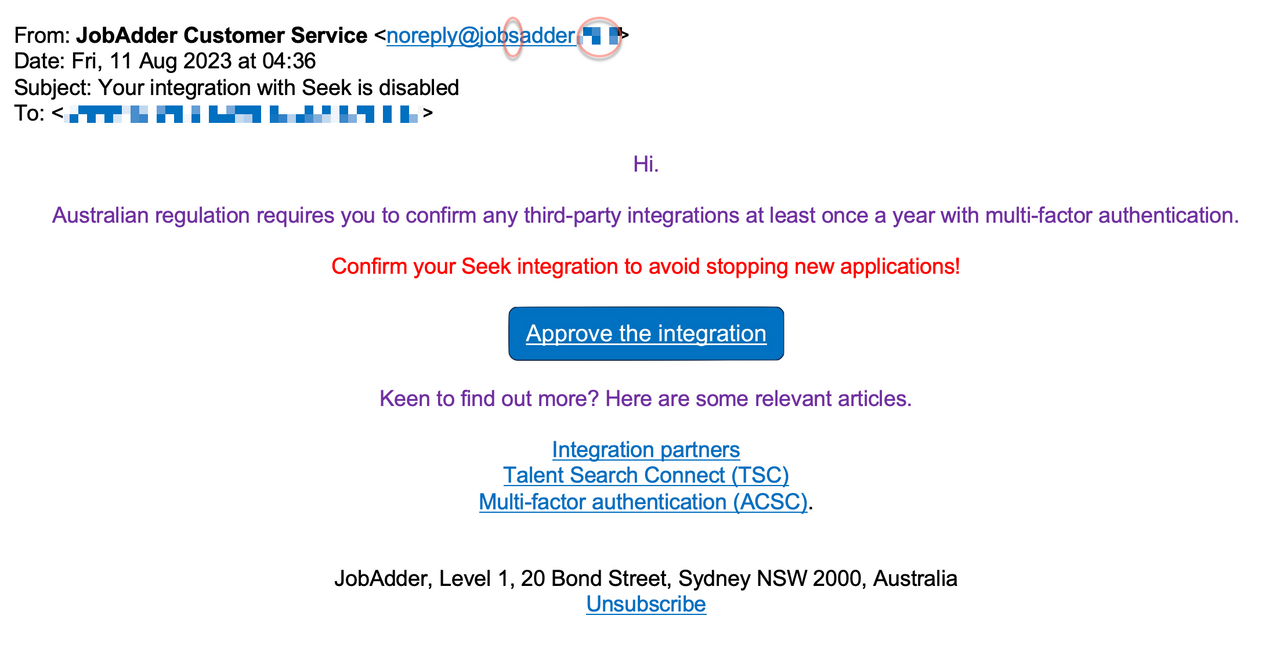
In this example, the scammer is trying to take advantage of the recipient by using the trusted brands of both SEEK and one of our software partners, JobAdder. They want the recipient to believe that they need to take action to “approve the integration,” but it's a scam. The scammer tried to make it seem legitimate by using an email address that looks similar to our JobAdder domain, with slight changes like adding an ‘s’ and using a different email domain instead of the legitimate one from JobAdder ending on “.com”.
If you're unsure as to whether something you have received is real or not, it's best to reach out to trusted contacts at either SEEK or other recruitment partners instead of responding to the initial contact, as it may be malicious. Please report any suspicious messages or applications you receive to the team at SEEK so we can investigate. Your report could help us protect other businesses who might be targeted by similar scams.
You can reach out to us via 1300 658 700 (Mon to Fri, 7am - 7pm AEDT) or via [email protected].
To learn more about how you can best stay safe online, visit our Protect Yourself Online page.
I think I've been scammed! What do I do?
Have you seen suspicious activity on your account, or accidentally performed any of the following:
Received and/or replied to a suspicious email
Clicked on a suspicious link
Received and opened an attachment that you weren't expecting
Visited a suspicious website
Received an email to verify your account, but haven't tried to sign in.
If the answer is ‘Yes’, then here are some steps you can take to help protect yourself:
Run a virus scan on your computer
Change the password of your SEEK account
If you've used this password on another website, please change this password too, (don't reuse the same password when doing so)
Change the password for the email address you use to sign in to your SEEK account.
As an additional precaution, we recommend changing the password for every account where you have used the same email address that you use to sign in to your SEEK account. For instructions on creating a strong password, see How to create strong passphrases.
Please contact Customer Service on 1300 658 700 if you believe your account has been compromised, so we can investigate further.
To learn more about how you can best stay safe online, visit our Protect Yourself Online page.